In October 2022, we refreshed our Webmail platform with a new (and internally quite different) service.
If you had calendar information in your Information Brokers webmail before September 2022, and you still need it, you can export it from the old service and import it into the new service, as follows:
1. Use your normal webmail credentials to log in to https://webcloud.ib.com.au
By default, this will open your calendar automatically.
2. On the left, you will see a list of your available calendars. For each calendar you want to export, select the three dots to open the menu, and click 'Export'.
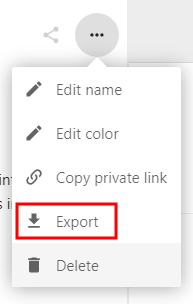
3. This will give you a dated ICS file with that entire calendar in it.
Now log in to to the new webmail system at https://webmail.ib.com.au
4. Select 'Calendar' on the left.
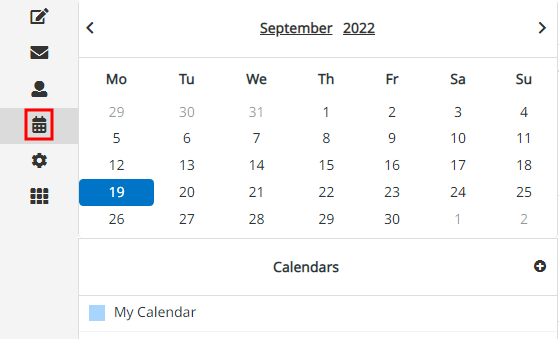
5. Move your mouse pointer over the calendar you want to import into, and select the edit icon.
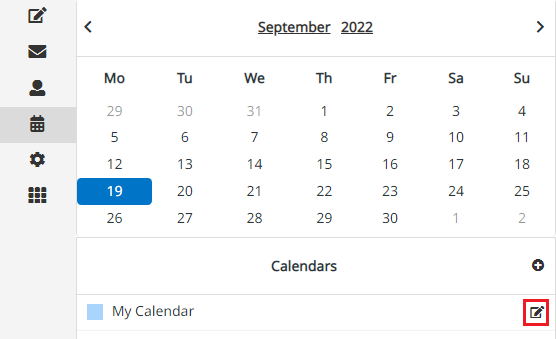
6. From the Edit menu, select 'Import/Export'.
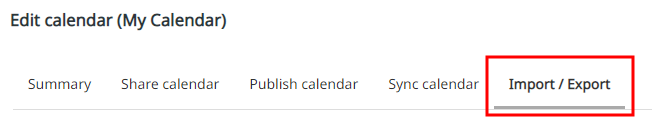
7. Click the button labelled 'Import from file' and select the ICS file you created in step 3.
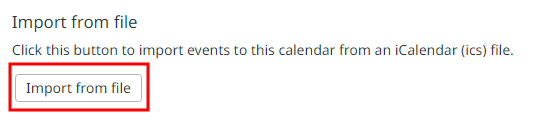
8. You should see a message like the following displayed briefly in the lower right-hand corner
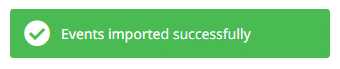
This means that your calendar contents are now ready to use.