1. Login to your account (top right-hand corner)
2. Click the Add Credit button
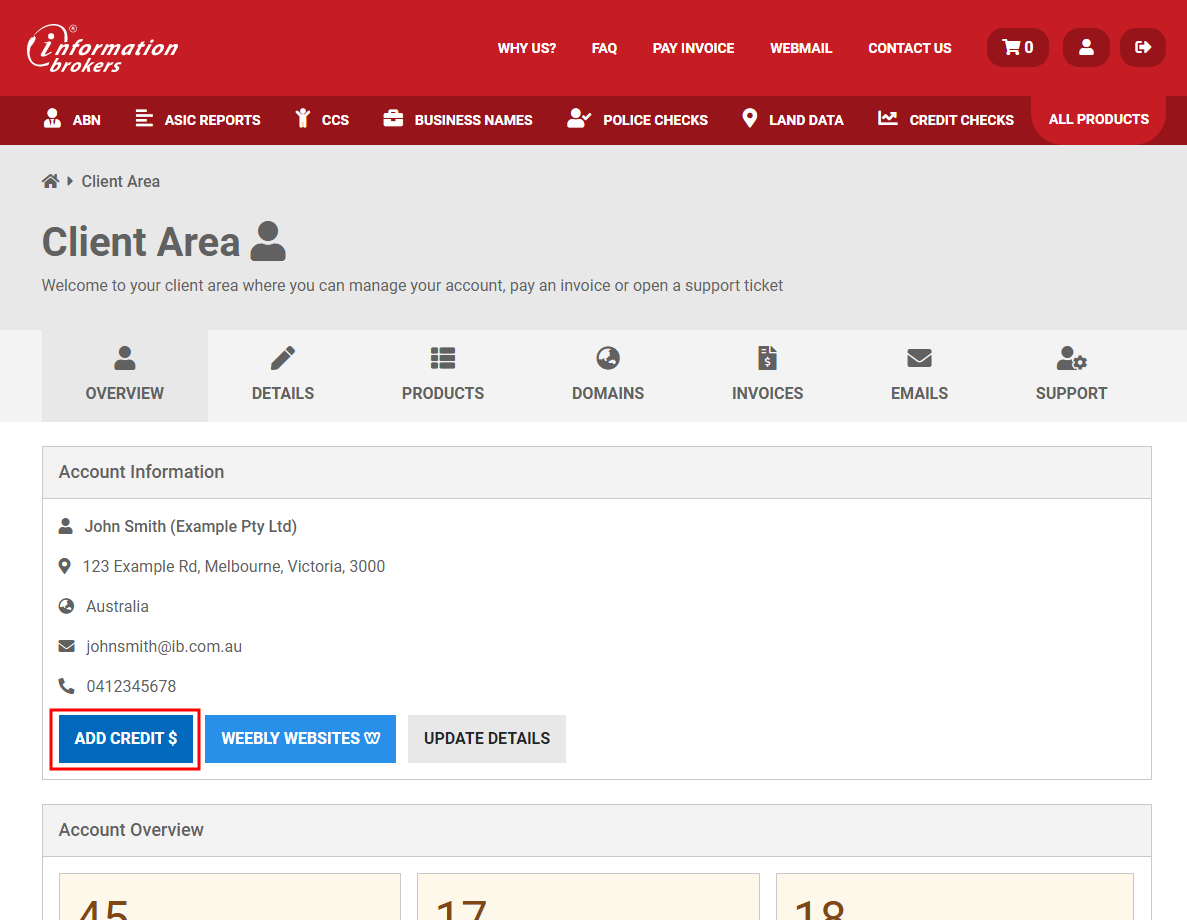
3. Scroll down and enter Amount to Add
4. Select your preferred Payment Method & click Add Credit
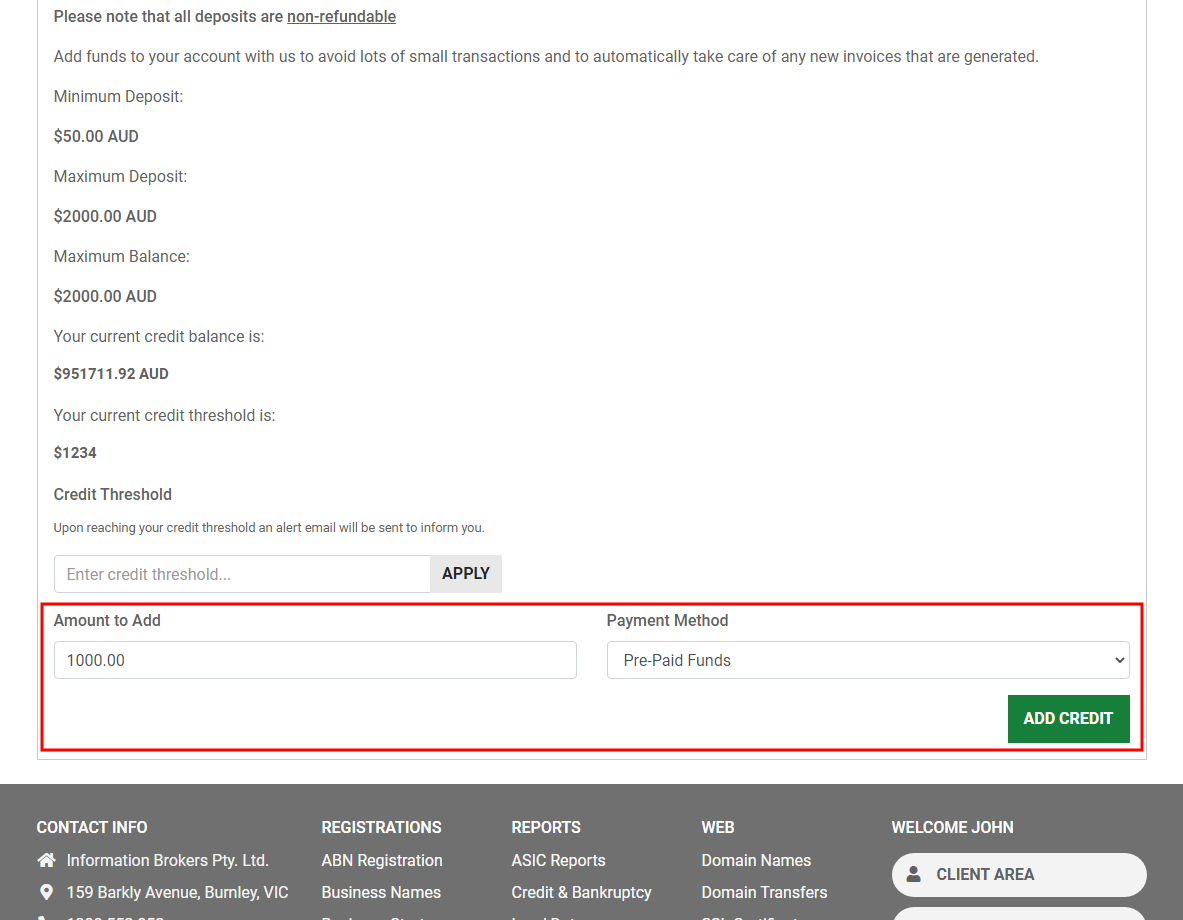
If selecting:
If you need to access this invoice later, it will also appear under the Invoices section of your account.
Once payment is finalised, a payment receipt will be sent via email & the funds added to your account.
Note: You must have at least one active order in your account before you can add credit.
All deposits are non-refundable.