1. Login to your account (top right-hand corner)
2. Click the Update Details button (underneath Account Information)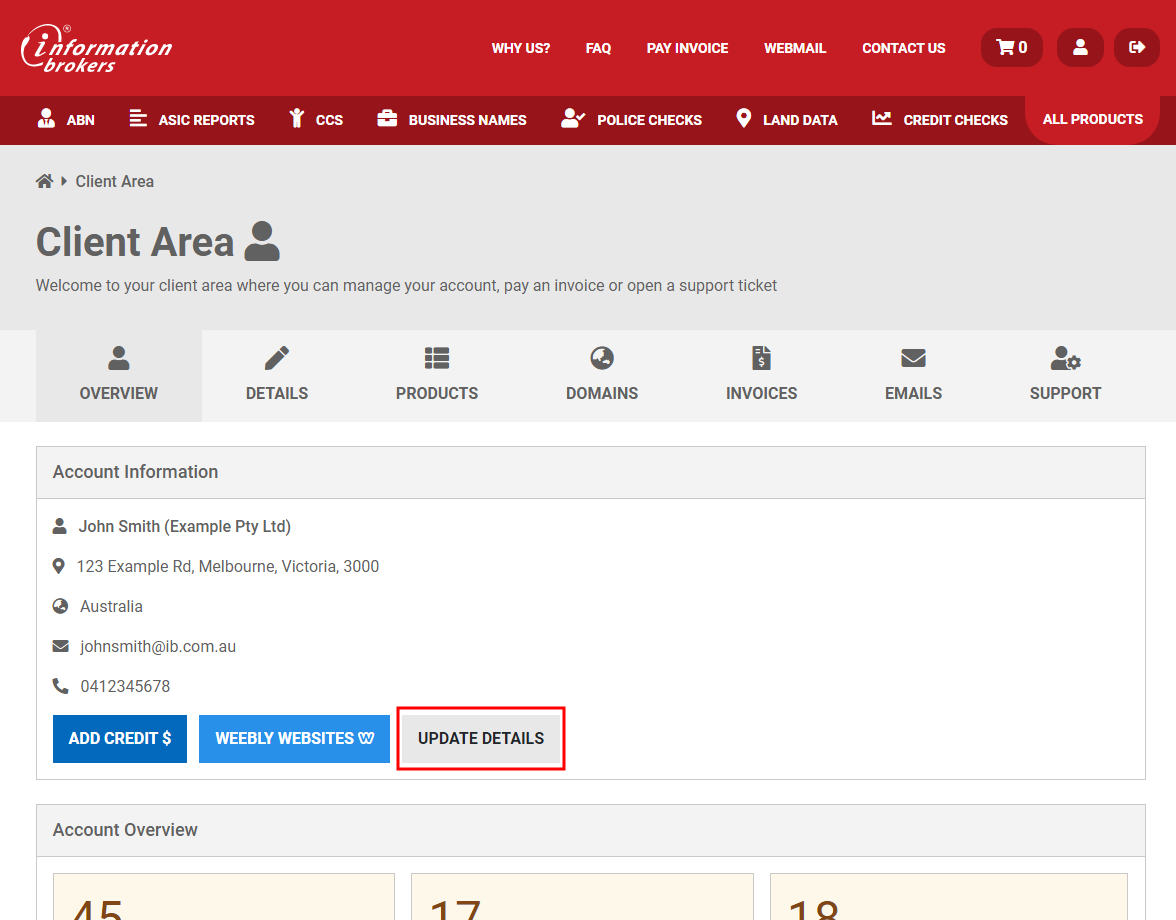
3. Click on Manage Users
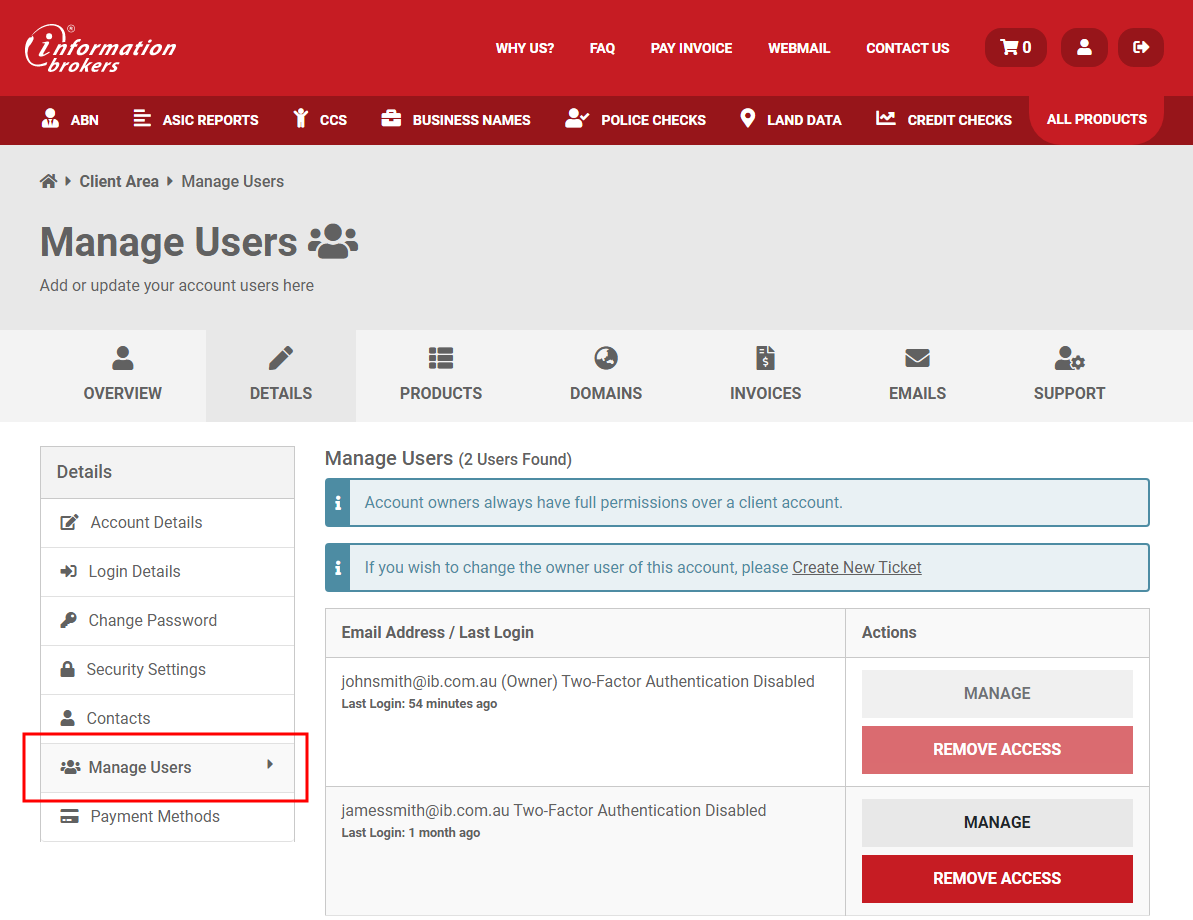
4. Scroll Down to Invite New User
5. Fill in the field with the email of the new user
6. Select the required permissions
7. Click Send Invite